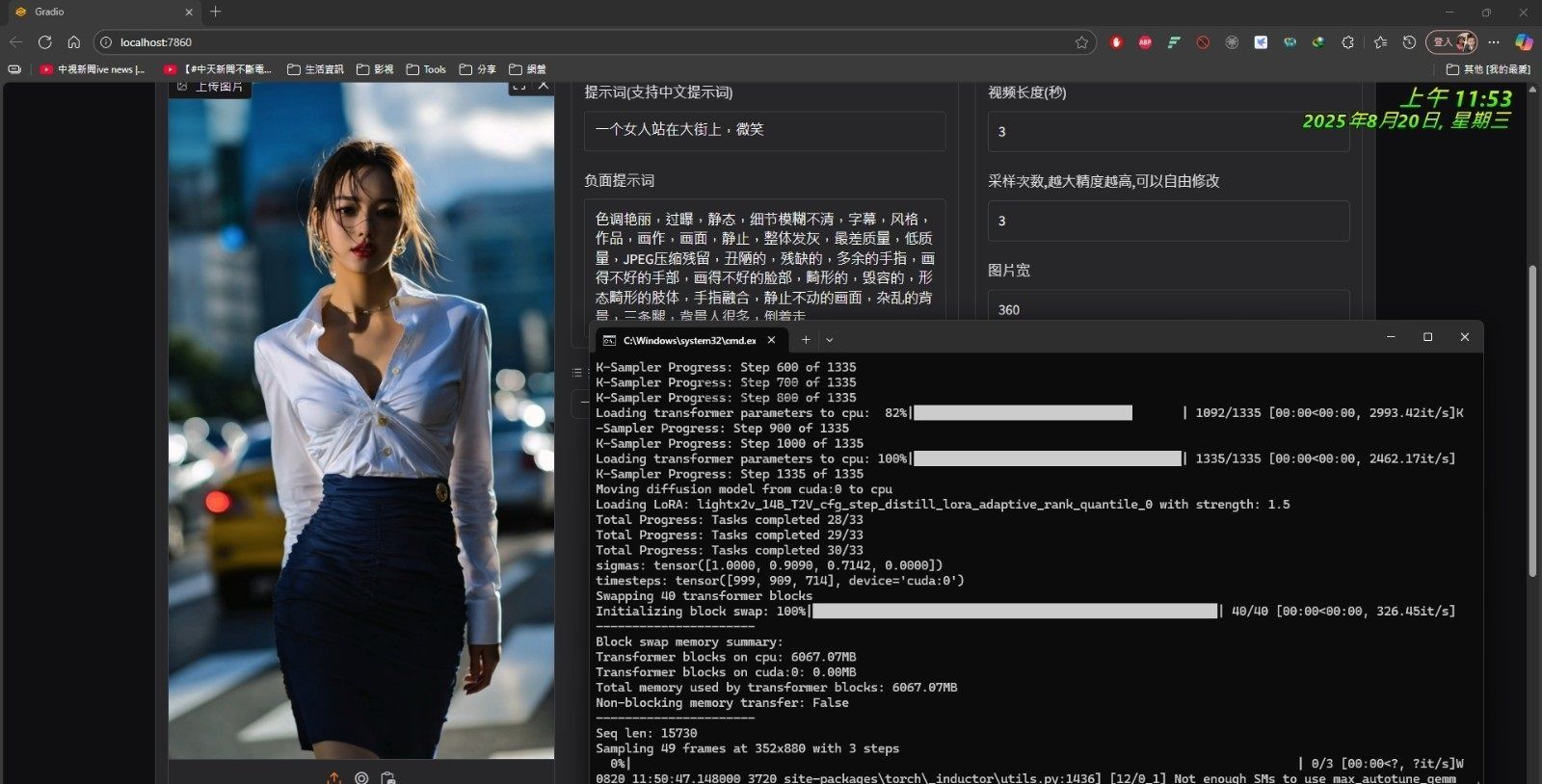
|
發佈時間: 2025-8-21 12:55
正文摘要:【語 言】:多語 【軟體名稱】:Stand-In-lowVram 【版本資訊】:New 【軟體大小】:27.9GB 【更新日期】:未提供 【使用權限】:詳見內文 【系統支持】:NVIDIA 50系列顯示卡,8G顯存可用 本文章目錄 軟體介紹document.currentScript.previousElementSibling.href = location.href.split('#')[0] + '#soft_intro'; 軟體截圖document.currentScript.previousElementSibling.href = location.href.split('#')[0] + '#soft_screenshot'; **常見問題Q&Adocument.currentScript.previousElementSibling.href = location.href.split('#')[0] + '#faq';** 檔案下載點 🔽document.currentScript.previousElementSibling.href = location.href.split('#')[0] + '#download_point'; 軟體介紹 Stand-In-lowVram 是一款專為影片內容創作者及AI藝術愛好者設計的強大工具,尤其適合顯示記憶體資源有限的使用者。本應用程式採用先進的GGUF量化技術,確保即使在配備8GB顯示記憶體的NVIDIA顯示卡(支援50系列)環境下,也能流暢運行並發揮卓越效能。它不僅能將您提供的圖片參考與文字提示巧妙結合,自動生成令人驚豔的全新影片,更具備獨特的臉部資訊轉移及人臉一致性保持功能,確保在多個場景或視角下,角色面部特徵依然保持精準無誤。透過簡化的三步驟採樣流程,以及對批次處理與ComfyUI工作流程的完美整合,Stand-In-lowVram 讓影片生成變得前所未有的簡單與高效,助您輕鬆打造專業級的影音內容。 【軟體截圖】: 常見問題Q&A Q:Stand-In-lowVram 主要是用來做什麼的? A:Stand-In-lowVram 是一款專注於AI影片生成的工具,它能將圖片參考與文字提示結合,自動產出全新的影片內容,並特別針對顯示記憶體有限的裝置進行優化。 Q:我的顯示卡只有8GB顯示記憶體可以使用嗎? A:是的,本軟體採用GGUF量化技術,即使您的NVIDIA顯示卡只有8GB的顯示記憶體(支援50系列),也能順暢運行並發揮良好效能。 Q:這個工具有臉部相關的功能嗎? A:有,它具備臉部資訊轉移以及人臉一致性保持的功能,確保在您生成的影片中,人物臉部特徵能保持高度精準與穩定。 Q:軟體檔案大小大概是多大? A:本軟體檔案大小約為 27.9GB。 以下廣告滑動後還有帖子內容var custom_call_MIR = function (params) {if ( params === null || params.hasAd === false ) {var divRowSide;for (let index = 0; index < ONEADs.length; index++) {if (ONEADs[index].pub.player_mode === "mobile-inread") {divRowSide = ONEADs[index].pub.slotobj;}}var ins = document.createElement('ins');ins.className = 'clickforceads';ins.setAttribute('style', 'display:inline-block;');ins.setAttribute('data-ad-zone', '18264');divRowSide.appendChild(ins);var js = document.createElement('script');js.async = true;js.type = 'text/javascript';js.setAttribute('src', '//cdn.holmesmind.com/js/init.js');js.onload = function(){console.log('[ONEAD MIR] ClickForce Loaded');};divRowSide.appendChild(js);}};var _ONEAD = {};_ONEAD.pub = {};_ONEAD.pub.slotobj = document.getElementById("oneadMIRDFPTag");_ONEAD.pub.slots = ["div-onead-ad"];_ONEAD.pub.uid = "1000509";_ONEAD.pub.external_url = "https://onead.onevision.com.tw/";_ONEAD.pub.scopes = ["spotbuy", "speed"];_ONEAD.pub.player_mode_div = "div-onead-ad";_ONEAD.pub.player_mode = "mobile-inread";_ONEAD.pub.queryAdCallback = custom_call_MIR;var ONEAD_pubs = ONEAD_pubs || [];ONEAD_pubs.push(_ONEAD);var truvidScript = document.createElement('script'); truvidScript.async = true; truvidScript.setAttribute('data-cfasync','false'); truvidScript.type = 'text/javascript'; truvidScript.src = '//stg.truvidplayer.com/index.php?sub_user_id=597&widget_id=3309&playlist_id=2381&m=a&cb=' + (Math.random() * 10000000000000000); var currentScript = document.currentScript || document.scripts[document.scripts.length - 1]; currentScript.parentNode.insertBefore(truvidScript, currentScript.nextSibling); 【附件下載】: 下載鏈接 |
