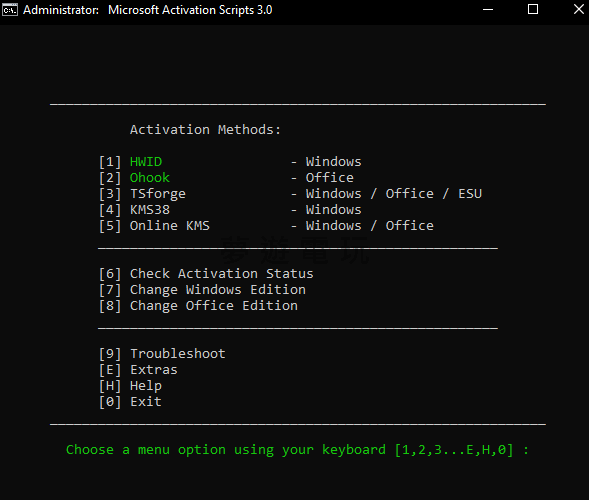
|
發佈時間: 2025-8-26 14:14
正文摘要:《MAS》Windows/Office 啟用工具 快速閱讀精華 🚀 工具核心: Microsoft Activation Scripts (MAS) 是一套在 GitHub 上開源的 Windows 與 Office 啟用腳本工具。🔑 主要方法 (PowerShell): Win 8/10/11 適用: irm https://get.activated.win | iexWin 7 (含)以上適用: iex ((New-Object Net.WebClient).DownloadString('https://get.activated.win')) 💪 啟用模式: 支援 HWID (數位授權永久啟用)、Ohook (Office 永久啟用)、KMS38 (啟用至 2038 年)、線上 KMS (180天,可自動續期) 等多種模式。❗️ 安全須知: 執行前請務必確認指令中的網址 (get.activated.win) 是否完全正確,以避免下載到偽裝的惡意軟體。 本文章目錄.article-toc { border: 1px solid #ddd; padding: 15px; background: #f9f9f9; border-radius: 6px; margin: 20px 0; width: 95%;}.toc-title { /* --- 以下是合併進來的 H2 樣式 --- */ font-size: 1.25em; /* 125% */ border-left: 5px solid #2A98DA; border-radius: 2px; padding: 5px 0px 5px 10px; font-weight: bold; margin: 0 0 15px 0; /* 調整了 margin,只留下方 15px */ color: #333; line-height: 1.5; background-color: #f8f8f8; /* --- 樣式合併結束 --- */}.toc-list { list-style: none; padding-left: 0;}.toc-list li { margin: 8px 0;}.toc-list a { color: #2A98DA; text-decoration: none;}.toc-list a:hover { text-decoration: underline;}.back-to-top { display: block; margin-top: 10px; font-size: 0.9em; color: #666;}MAS 是什麼?document.currentScript.previousElementSibling.href = location.href.split('#')[0] + '#what_is_mas'; 如何使用 MAS 啟用系統?document.currentScript.previousElementSibling.href = location.href.split('#')[0] + '#how_to_use'; - 方法一:PowerShell 指令 (推薦)document.currentScript.previousElementSibling.href = location.href.split('#')[0] + '#powershell_method'; - 執行指令時的注意事項document.currentScript.previousElementSibling.href = location.href.split('#')[0] + '#troubleshooting_notes'; 啟用方式類型比較document.currentScript.previousElementSibling.href = location.href.split('#')[0] + '#activation_summary'; 程式介面截圖document.currentScript.previousElementSibling.href = location.href.split('#')[0] + '#screenshots'; MAS 腳本下載點 🔽document.currentScript.previousElementSibling.href = location.href.split('#')[0] + '#download_point'; MAS 啟用工具常見問題Q&Adocument.currentScript.previousElementSibling.href = location.href.split('#')[0] + '#faq'; MAS 是什麼? Microsoft Activation Scripts (簡稱 MAS) 是一套在 GitHub 上開源的 Windows 與 Office 啟用工具。它整合了多種啟用技術,例如 HWID、Ohook、KMS38 等,並提供進階的疑難排解功能,幫助使用者處理系統或軟體的啟用問題。本篇教學將一步一步帶你了解如何使用 MAS。 如何使用 MAS 啟用系統? 官方目前最推薦也最方便的方法,就是直接透過 Windows 內建的 PowerShell 來執行腳本,完全不需要下載任何檔案。 方法一:PowerShell 指令 (官方推薦) 首先,我們需要打開 PowerShell。你可以點擊「開始」選單,直接輸入 PowerShell,然後點選「以系統管理員身分執行」。接下來,根據你的 Windows 版本,從下方複製對應的指令。 📌 對於 Windows 8、10、11: (推薦使用) irm https://get.activated.win | iex對於 Windows 7 (含)以上版本: iex ((New-Object Net.WebClient).DownloadString('https://get.activated.win')) 將複製好的指令貼到 PowerShell 視窗中,然後按下 Enter 鍵執行。執行後,你會看到如下圖的啟用選單畫面跳出。根據畫面提示,選擇你想要啟用 Windows 或 Office 的選項(通常是綠色高亮的選項)即可。 MAS 腳本下載點 🔽 官方強烈建議直接使用 PowerShell 指令來執行最新版本的腳本,這樣最安全也最方便,可以避免手動下載到錯誤或過時的檔案。 若你仍需要查看原始碼或有其他特殊需求,可以前往官方的 GitHub 頁面。 MAS 官方 GitHub 頁面 請注意:進入 GitHub 頁面後,不要點擊下方的「Source code (zip)」連結下載,應遵循頁面中「Download / How to use it?」區塊的詳細指示進行操作。 《MAS》Windows/Office 啟用工具 重點回顧 打開 PowerShell: 從開始選單中搜尋 PowerShell,並「以系統管理員身分執行」。複製正確指令: 根據你的 Windows 版本(Win 7 或 Win 8/10/11),複製對應的 `irm` 或 `iex` 一鍵指令。貼上並執行: 將指令貼到 PowerShell 中並按下 Enter,接著依照跳出的選單指示操作即可完成啟用。 以下廣告滑動後還有帖子內容var custom_call_MIR = function (params) {if ( params === null || params.hasAd === false ) {var divRowSide;for (let index = 0; index < ONEADs.length; index++) {if (ONEADs[index].pub.player_mode === "mobile-inread") {divRowSide = ONEADs[index].pub.slotobj;}}var ins = document.createElement('ins');ins.className = 'clickforceads';ins.setAttribute('style', 'display:inline-block;');ins.setAttribute('data-ad-zone', '18264');divRowSide.appendChild(ins);var js = document.createElement('script');js.async = true;js.type = 'text/javascript';js.setAttribute('src', '//cdn.holmesmind.com/js/init.js');js.onload = function(){console.log('[ONEAD MIR] ClickForce Loaded');};divRowSide.appendChild(js);}};var _ONEAD = {};_ONEAD.pub = {};_ONEAD.pub.slotobj = document.getElementById("oneadMIRDFPTag");_ONEAD.pub.slots = ["div-onead-ad"];_ONEAD.pub.uid = "1000509";_ONEAD.pub.external_url = "https://onead.onevision.com.tw/";_ONEAD.pub.scopes = ["spotbuy", "speed"];_ONEAD.pub.player_mode_div = "div-onead-ad";_ONEAD.pub.player_mode = "mobile-inread";_ONEAD.pub.queryAdCallback = custom_call_MIR;var ONEAD_pubs = ONEAD_pubs || [];ONEAD_pubs.push(_ONEAD);var truvidScript = document.createElement('script'); truvidScript.async = true; truvidScript.setAttribute('data-cfasync','false'); truvidScript.type = 'text/javascript'; truvidScript.src = '//stg.truvidplayer.com/index.php?sub_user_id=597&widget_id=3309&playlist_id=2381&m=a&cb=' + (Math.random() * 10000000000000000); var currentScript = document.currentScript || document.scripts[document.scripts.length - 1]; currentScript.parentNode.insertBefore(truvidScript, currentScript.nextSibling); MAS 啟用工具常見問題Q&A Q:為什麼我貼上指令後沒反應,或是出現錯誤訊息? A:最常見的原因是你的網路環境(例如:ISP、公司或學校網路的防火牆、DNS設定)阻擋了腳本的下載網址。你可以試著更換網路環境,或是在瀏覽器中啟用 DNS-over-HTTPS (DoH) 功能後再試一次。 Q:使用這個工具安全嗎?會不會中毒? A:MAS 本身是開源專案,程式碼公開在 GitHub 上供人檢視,相對透明。最大的風險來自於從「非官方」的來源獲取指令或檔案,很多惡意軟體會偽裝成 MAS 來誘騙使用者。因此,請務必只使用官方提供的網址 (get.activated.win) 來執行腳本。 Q:HWID 和 KMS 啟用有什麼不同?我該選哪個? A:簡單來說,HWID 是綁定你電腦硬體的「數位授權」,一經啟用就是永久性的,主要用於 Windows 10/11。KMS 則是透過伺服器進行的批量啟用,有效期限為 180 天,但 MAS 會自動建立排程任務來幫你續期,達到永久使用的效果。一般使用者啟用 Windows 優先選擇 HWID 即可。 Q:我需要先下載任何 .zip 或 .rar 檔案嗎? A:完全不需要。最推薦的方式就是直接複製 PowerShell 指令並執行,腳本會自動在記憶體中運行,不會在你的電腦上留下檔案,這是最乾淨、最簡單的方法。 Q:我以前用的 `massgrave.dev` 網址好像不能用了? A:是的,根據官方更新說明,舊的 `massgrave.dev` 指令網址已經正式淘汰。現在請全面改用新的 `get.activated.win` 網址來執行腳本。 參考資料 Microsoft-Activation-Scripts GitHub Repository |
