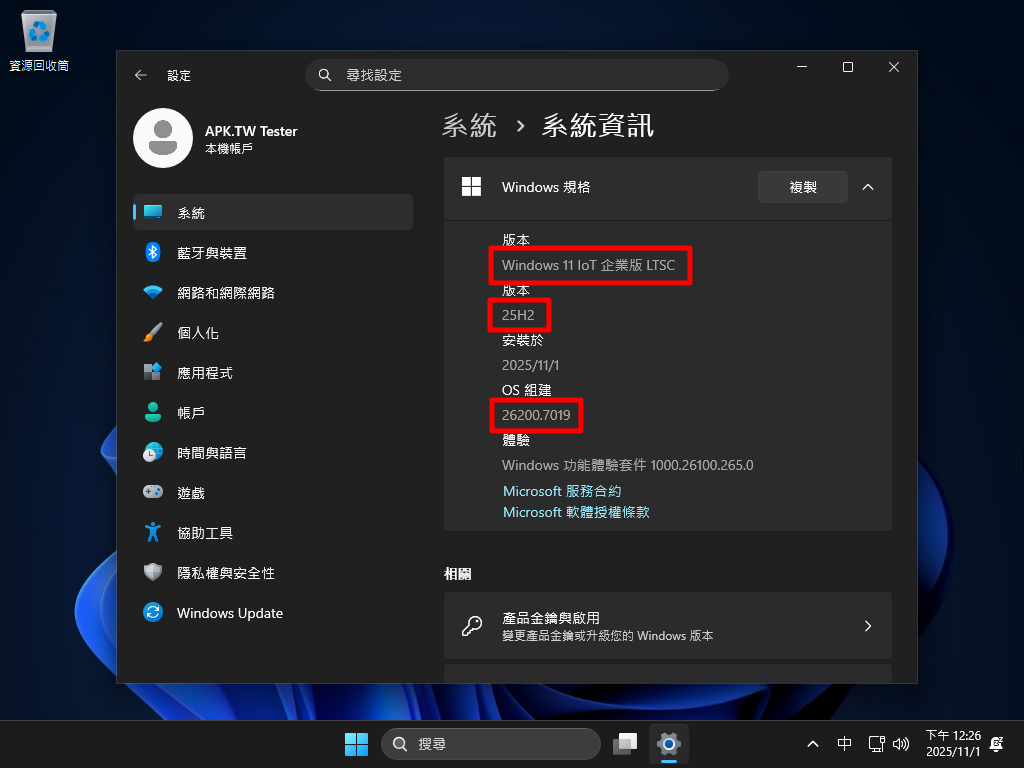
|
發佈時間: 2025-11-2 22:29
正文摘要:《Windows 11 IoT 企業版 LTSC 2024》核心主題 快速閱讀精華 🚀 系統核心: 微軟最新 Windows 11 IoT 企業版 LTSC 2024,穩定性與支援年限大幅提升! 💡 主要特色: 官方認證精簡版本,提供長效技術支援,資源優化超有感。 🔧 安裝祕訣: 支援無人值守安裝,亦可手動設定帳戶,彈性高。 🛠️ 內建工具: 開機快速呼叫Aomei Backupper、DiskGenius等多種實用工具。 💾 檔案大小: 5.16 GB ISO映像檔,繁體中文介面。 ☁️ 下載來源: Google網路硬碟,並提供下載限制破解教學。 本文章目錄.article-toc { border: 1px solid #ddd; padding: 15px; background: #f9f9f9; border-radius: 6px; margin: 20px 0; width: 95%;}.toc-title { /* --- 以下是合併進來的 H2 樣式 --- */ font-size: 1.25em; /* 125% */ border-left: 5px solid #2A98DA; border-radius: 2px; padding: 5px 0px 5px 10px; font-weight: bold; margin: 0 0 15px 0; /* 調整了 margin,只留下方 15px */ color: #333; line-height: 1.5; background-color: #f8f8f8; /* --- 樣式合併結束 --- */}.toc-list { list-style: none; padding-left: 0;}.toc-list li { margin: 8px 0;}.toc-list a { color: #2A98DA; text-decoration: none;}.toc-list a:hover { text-decoration: underline;}.back-to-top { display: block; margin-top: 10px; font-size: 0.9em; color: #666;} 軟體介紹document.currentScript.previousElementSibling.href = location.href.split('#')[0] + '#soft_intro'; 無人值守安裝指南document.currentScript.previousElementSibling.href = location.href.split('#')[0] + '#unattended_install'; 檔案驗證碼document.currentScript.previousElementSibling.href = location.href.split('#')[0] + '#file_verification'; 實用工具一覽document.currentScript.previousElementSibling.href = location.href.split('#')[0] + '#application_tools'; 解決Google雲端下載限制document.currentScript.previousElementSibling.href = location.href.split('#')[0] + '#google_drive_fix'; 軟體截圖document.currentScript.previousElementSibling.href = location.href.split('#')[0] + '#screenshots'; 附件下載 🔽document.currentScript.previousElementSibling.href = location.href.split('#')[0] + '#download_links'; 【語 言】: 繁體中文 【軟體名稱】: Windows 11 IoT 企業版 LTSC 2024 【版本資訊】: LTSC 2024 (25H2_26200.7019) 【軟體大小】: 5.16 GB 【更新日期】: 2025.11.01 【使用權限】: 免費版 【系統支持】: X64 作業系統 (Windows 11) 【軟體介紹】: 最新推出的 Windows 11 IoT 企業版 LTSC 2024 繁體中文版,是微軟專為追求極致穩定性與長期支援的用戶所量身打造的作業系統。這個版本不僅是官方精簡化後的傑作,更具備超長的支援年限,讓您的系統在未來數年內都能享受到持續的安全更新與技術支援,是企業級應用或特定設備部署的絕佳選擇。相較於一般版本,IoT LTSC 版能大幅減少不必要的系統資源佔用,提升運行效率,為您帶來更加流暢且可靠的Windows 11免費下載使用體驗。如果您需要一款高效、穩定且維護成本低的作業系統,這款精簡版Windows 11絕對是您的不二之選。 無人值守安裝指南 此版本的 Windows 11 IoT 企業版 LTSC 2024 支援便捷的「無人值守安裝」功能,讓您在安裝過程中無需手動介入,即可快速完成系統部署。如果您希望在安裝時自行設定使用者帳戶與密碼,或是選擇使用微軟帳戶登入,只需在開始安裝前,將ISO映像檔內的 "Autounattend.xml" 檔案移除即可。透過這個簡單的步驟,您就能完全掌控安裝後的系統配置,確保符合您的個人化需求。 檔案驗證碼 為了確保您下載的檔案完整無誤且未被竄改,以下提供本 ISO 映像檔的 MD5 與 SHA1 驗證碼: MD5: 27fc4fb210cd0dccaf0a2615eff797ce SHA1: 08b64482df1f51634bfc39e350ddc8ed20b3fb51 建議您在下載完成後,利用相關工具進行驗證,以確保安裝過程的順利與系統的安全性。 實用工具一覽 本系統整合了多款實用工具,方便您在開機安裝或維護時使用。在安裝畫面或系統啟動至特定階段時,您可以按下鍵盤上的 Shift + F10 組合鍵,開啟命令提示字元視窗。接著,輸入對應的工具代號並按下 Enter 鍵,即可快速啟動所需的應用程式。以下是您可以使用的工具及其代號: AB:呼叫 Aomei Backupper (強大的備份與還原工具) AP:呼叫 Aomei Partition Assistant (專業的硬碟分割管理工具) DG:呼叫 DiskGenius (多功能的磁碟管理與資料恢復軟體) DM:呼叫 Dism++ (Windows 系統優化與映像檔管理工具) PW:呼叫 Windows Login Unbocker (Windows 登入密碼解除工具) WS:呼叫 WinNTSetup (Windows 系統安裝輔助工具) 解決Google雲端下載限制 由於Google網路硬碟可能存在下載流量或次數限制,若您在下載本ISO檔案時遇到任何困難,可以參考以下的教學影片,學習如何解鎖Google雲端硬碟的下載限制,確保您能順利取得檔案: 破解Google空間下載限制教學影片 【軟體截圖】: 【附件下載】: [251101] Windows.11_loT.Enterprise.LTSC.2024.x64_zh-TW.ISO |
